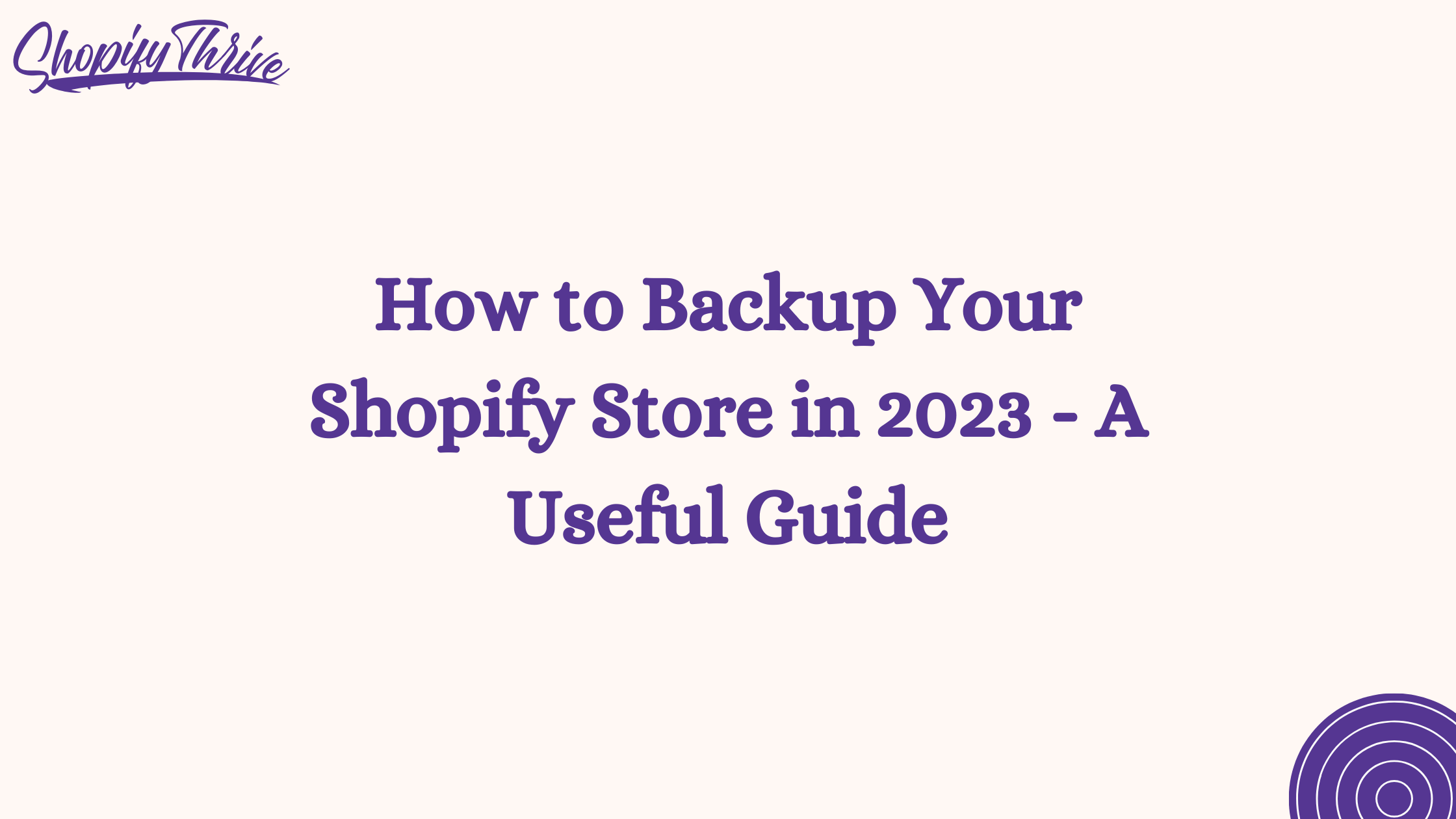
Noor
How to Backup Your Shopify Store in 2023 – A Useful Guide
- May 24, 2023
- , 6:42 pm
- , Shopify Tips
Introduction
Backing up your Shopify store is an essential task to ensure the safety and security of your valuable e-commerce data. Whether it’s customer information, product details, or order history, having a reliable backup system in place is crucial for any online business. In this comprehensive guide, we will walk you through the various methods of backing up your Shopify store in 2023, including both app-based and manual approaches.
1. Why Backup Your Shopify Store?
Before we delve into the backup methods, it’s important to understand the significance of backing up your Shopify store. Here are a few reasons why it’s crucial:
- Data Loss Prevention: Unexpected events like server failures, accidental deletions, or malicious attacks can result in the loss of critical data. By having backups, you can restore your store to a previous state, minimizing potential damage.
- Business Continuity: In the event of a disaster, having a backup ensures that you can quickly recover and resume your business operations, preventing prolonged downtime.
- Easy Migration: If you plan to migrate your store to a new platform or upgrade your Shopify plan, having backups simplifies the process and ensures a smooth transition without losing valuable information.
2. Backup Methods for Shopify Stores
To backup your Shopify store, you can choose between app-based solutions and manual methods. Let’s explore both options:
App-Based Backup Solutions
Option 1: Rewind
- Description: This app provides a user-friendly interface to automate your store backups and streamline the restoration process.
- Features:
- Incremental backups to reduce storage space and backup duration.
- Customizable backup schedules, allowing you to choose the frequency of backups.
- Automatic backup notifications and alerts to keep you informed.
- Pricing: The app offers a free trial period, with various pricing tiers based on your store’s requirements.
Manual Backup Methods
Method 1: Exporting CSV Files
- Description: This method involves exporting your Shopify store data into CSV (Comma-Separated Values) files, providing a portable and accessible backup format.
- Steps:
- Access your Shopify admin dashboard.
- Navigate to the relevant data sections, such as products, customers, or orders.
- Select the desired data range and export the information as CSV files.
- Store the exported files securely in a designated backup folder.
- Advantages:
- Simple and quick export process.
- CSV files can be easily imported into other platforms if needed.
Method 2: Using Shopify Theme Kit
- Description: This method involves using Shopify Theme Kit, a command-line tool provided by Shopify, to backup your store’s theme files.
- Steps:
- Install Shopify Theme Kit on your computer.
- Generate a private app API key in your Shopify admin settings.
- Create a Theme Kit configuration file with the required credentials.
- Use Theme Kit commands to download your store’s theme files to your local machine.
- Store the downloaded files securely in a designated backup folder.
- Advantages:
- Preserves your store’s theme layout, styles, and customizations.
- Allows easy version control and rollback options.
Method 3: Backing up Your Shopify Files and Database
- Description: This method involves manually backing up your Shopify store’s files and database by accessing the server directly.
- Steps:
- Access your Shopify store’s server via FTP or SSH.
- Locate and download all necessary files, such as theme files, images, and custom scripts.
- Export your Shopify store’s database, including tables related to products, orders, customers, etc.
- Store the downloaded files and database backups securely in a designated backup folder.
- Advantages:
- Provides a complete backup of your store’s files and database.
- Offers greater control and customization options.
3. Comparing App-Based and Manual Backup Approaches
When deciding between app-based and manual backup methods, consider the following factors:
Pros and Cons
| App-Based Backup Solutions | Manual Backup Methods | |
|---|---|---|
| Pros | – User-friendly interfaces and automation | – Greater control and customization |
| – Incremental backups for reduced storage usage | – Preserves store themes and layouts | |
| – Easy restoration options | – Complete backup of files and database | |
| Cons | – Dependency on third-party apps | – Manual effort required for backups |
| – Additional costs for premium app features | – Potential complexity for non-technical users | |
| – Limited customization options | – May require advanced server access |
Security Considerations
When choosing backup methods, pay attention to security aspects such as:
- Encryption: Ensure that the backup solution provides data encryption during storage and transmission.
- Access Control: Verify that the backup solution offers appropriate access controls and permissions to protect your sensitive data.
- Data Integrity: Regularly test your backup data to confirm its integrity and viability for restoration purposes.
- Disaster Recovery: Plan for contingencies by implementing a comprehensive disaster recovery strategy, including off-site backups and redundancy measures.
4. Best Practices for Successful Backups
To maximize the effectiveness of your backup strategy, consider the following best practices:
- Regular Backup Schedule: Establish a consistent backup schedule that aligns with your store’s update frequency and criticality of data.
- File Organization and Storage: Maintain a well-structured backup repository with clear naming conventions and proper file categorization.
- Testing Your Backup Data: Periodically restore your backups to a staging environment to ensure their accuracy and completeness.
- Disaster Recovery Planning: Develop a comprehensive disaster recovery plan that outlines the steps for data restoration and business continuity in case of emergencies.
5. Conclusion
In conclusion, backing up your Shopify store is essential to safeguard your e-commerce data and ensure business continuity. By exploring app-based solutions and manual backup methods, you can choose the approach that best suits your store’s needs. Remember to consider factors like ease of use, security, and customization options when selecting your backup method. Following best practices and regularly testing your backups will further enhance the reliability of your backup strategy. With a robust backup system in place, you can confidently navigate the evolving e-commerce landscape and protect your valuable Shopify store in 2023 and beyond.
Ready to transform and grow your shopify brand?
See why companies like Lash Artisan, Lust For Lashes, joemetry.co and more
launched their shopify Brand With ShopifyThrive.
