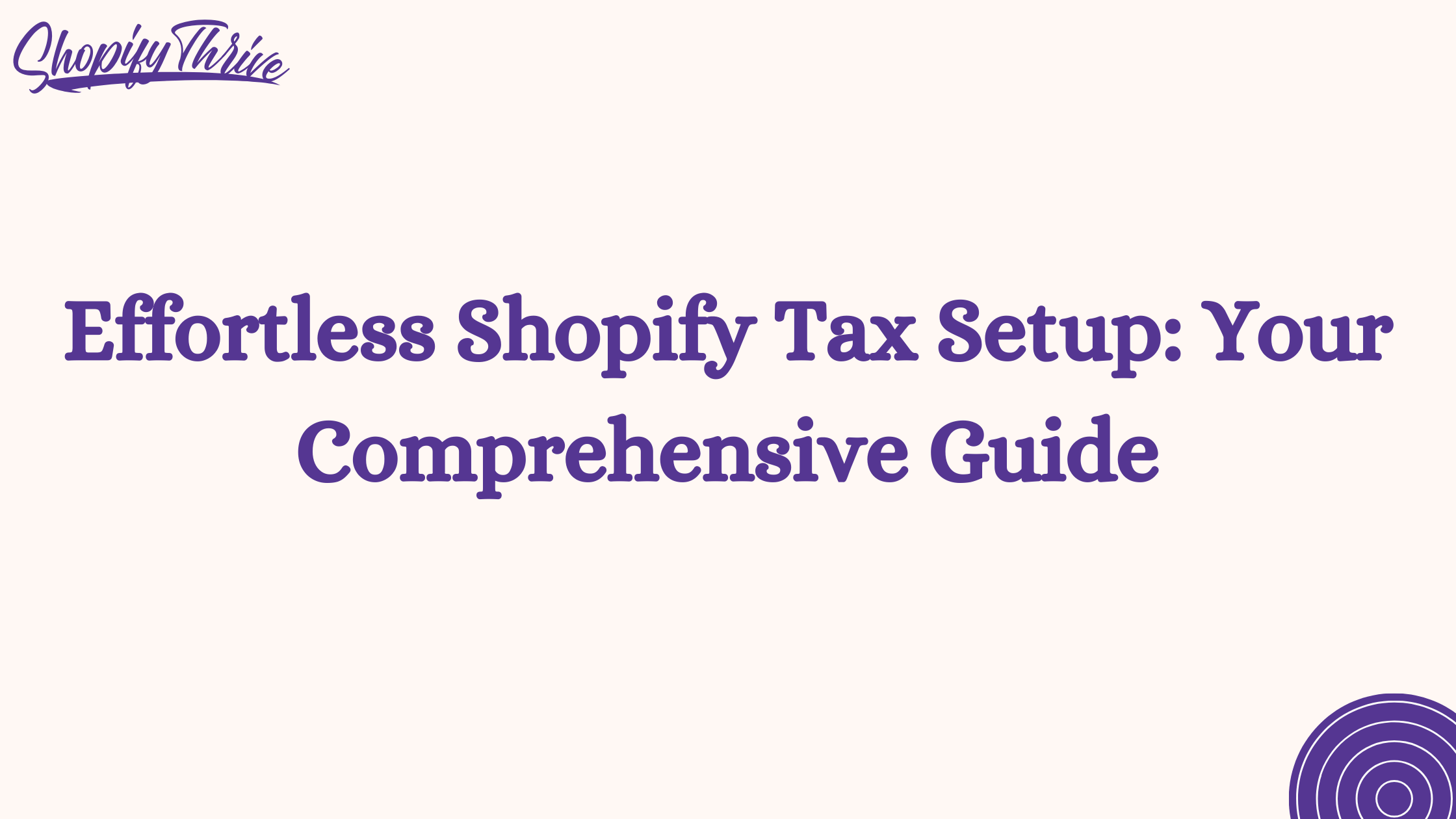
Noor
Effortless Shopify Tax Setup: Your Comprehensive Guide
- August 6, 2023
- , 5:28 pm
- , Shopify Tips
Introduction
Navigating the intricate world of e-commerce taxes is a critical aspect of running a successful Shopify store. Ensuring your tax setup is accurate and compliant not only avoids legal complications but also contributes to a smooth shopping experience for your customers. In this comprehensive guide, we unravel the complexities of setting up Shopify taxes, providing you with step-by-step instructions and expert insights to streamline the process.
The Importance of Proper Tax Setup
Effective tax management is a foundational element of any e-commerce business. Failing to establish accurate tax rates and compliance can lead to financial penalties, legal disputes, and a negative impact on your brand’s reputation. Here’s why proper tax setup matters:
- Legal Compliance: Tax regulations vary by region and can be complex. Accurate tax setup ensures you comply with local and international tax laws.
- Customer Transparency: Displaying accurate taxes during the checkout process builds trust with customers and prevents unpleasant surprises.
- Financial Accuracy: Proper tax setup facilitates accurate financial reporting and prevents underpayment or overpayment of taxes.
The MECE Framework for Shopify Tax Setup
Let’s delve into the step-by-step process of setting up Shopify taxes using the MECE framework:
1. Identify Tax Obligations
- Determine the tax obligations for your business based on your location, customer locations, and the products you sell.
2. Enable Automatic Tax Calculation
- Access your Shopify admin panel and navigate to Settings > Taxes.
- Enable the “Automatically calculate taxes” option to ensure accurate tax calculations at checkout.
3. Configure Tax Rates
- Based on your business’s location and applicable tax laws, configure tax rates for different regions.
4. Product Tax Classifications
- Classify your products into taxable, non-taxable, or exempt categories based on local tax laws.
5. Shipping Taxation
- Determine whether shipping charges are subject to taxes in your jurisdiction.
- Configure your tax settings accordingly to apply taxes to shipping costs, if required.
6. Test and Review
- Perform test transactions to ensure taxes are accurately calculated and displayed at checkout.
The Benefits of Accurate Tax Setup
Properly setting up taxes in your Shopify store offers several advantages:
- Legal Compliance: Adhering to tax regulations helps you avoid fines and legal complications.
- Enhanced Customer Experience: Accurate tax calculations provide transparency and prevent customer dissatisfaction.
- Financial Efficiency: Accurate tax reporting ensures you pay the right amount of taxes and maintain financial accuracy.
- Time Savings: Automated tax calculations reduce the need for manual adjustments and save time.
Conclusion
Setting up taxes on your Shopify store is a crucial component of your e-commerce journey. By following the MECE framework and ensuring accurate tax rates, classifications, and calculations, you create a seamless shopping experience for your customers while maintaining legal compliance. As your business expands and tax laws evolve, periodically review and update your tax settings to ensure continued accuracy. Embrace the importance of proper tax setup, harness the power of automation, and position your Shopify store for sustained growth, financial accuracy, and customer trust in the dynamic world of e-commerce.
If you enjoyed this blog post, make sure to check out some of our other useful Shopify tips here: Shopify Tips Archives | Shopify Thrive
Ready to transform and grow your shopify brand?
See why companies like Lash Artisan, Lust For Lashes, joemetry.co and more
launched their shopify Brand With ShopifyThrive.
