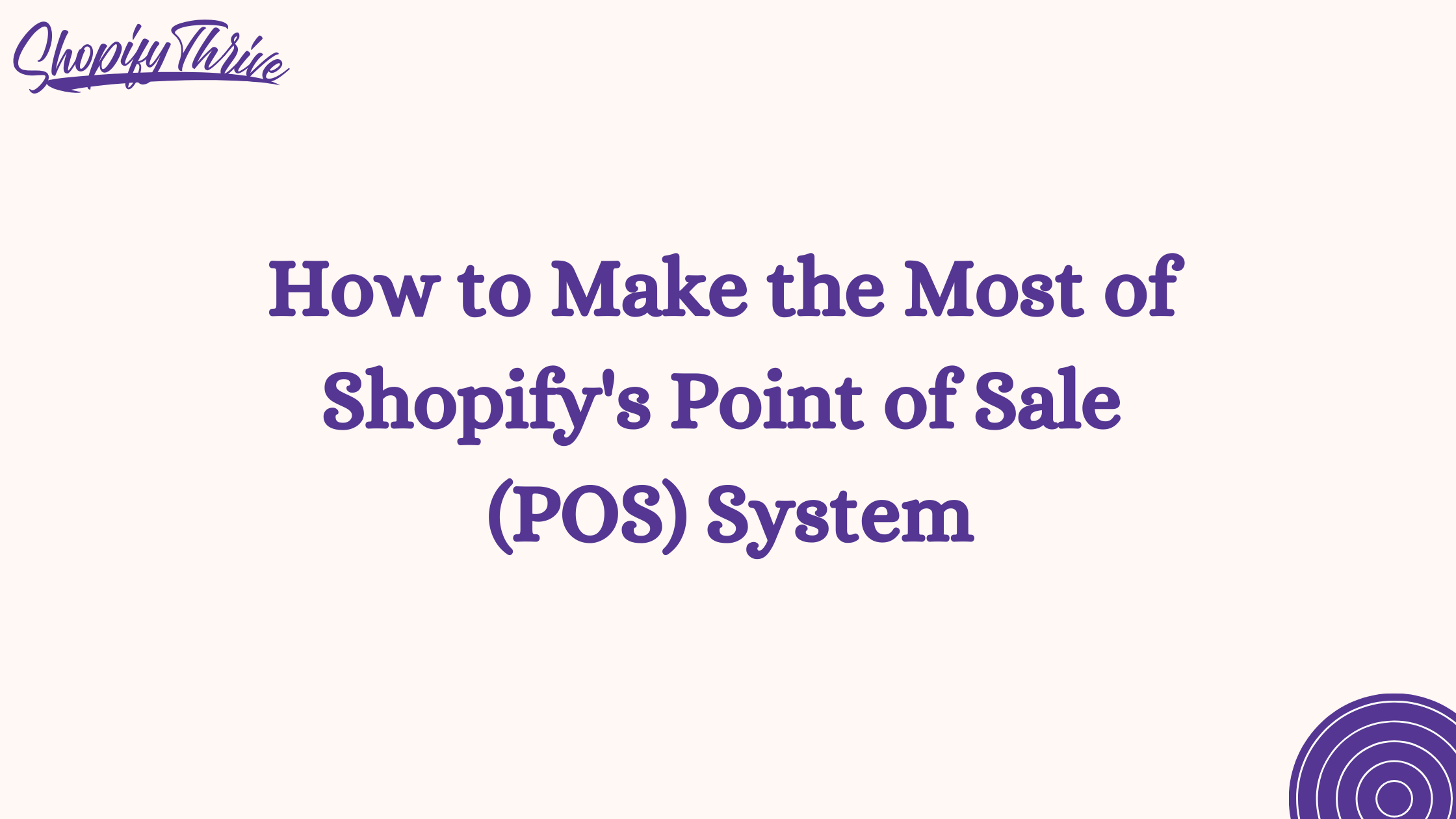
Noor
How to Make the Most of Shopify’s Point of Sale (POS) System
- June 1, 2023
- , 3:59 pm
- , Shopify Tips
Introduction
Shopify’s POS (Point of Sale) system is a powerful tool that enables businesses to seamlessly manage their offline sales and integrate them with their online operations. In this comprehensive guide, we will delve into the nitty-gritty of using Shopify’s POS system, providing you with step-by-step instructions and valuable insights to help you optimize your retail operations. Whether you are new to Shopify or seeking to enhance your existing POS setup, this article will equip you with the knowledge and strategies necessary to excel. Let’s get started!
1. Introduction to Shopify’s POS System
Shopify’s POS system is a comprehensive solution designed to streamline and simplify your in-store retail operations. By integrating seamlessly with your online store, it allows you to manage inventory, process transactions, and gain valuable insights from a single platform. Whether you run a brick-and-mortar store, pop-up shop, or a combination of both, Shopify POS empowers you to deliver a unified shopping experience to your customers.
2. Setting Up Your POS System
Hardware Requirements
To get started with Shopify POS, you will need compatible hardware that enables you to process sales efficiently. Depending on your business needs and budget, you can choose from a range of options, including iPads, iPhones, Android devices, card readers, cash drawers, and receipt printers. Ensure that your chosen hardware meets Shopify’s requirements for optimal performance.
Configuring Your POS Settings
Once you have the necessary hardware, you can configure your POS settings to align with your business preferences. This includes customizing your receipt templates, setting up tax rates, defining currency options, and selecting your preferred language. These settings allow you to create a personalized and professional experience for your customers.
Installing the Shopify POS App
To access the power of Shopify’s POS system, you need to install the Shopify POS app on your device. This app serves as the gateway to all the features and functionalities offered by Shopify POS. Simply download the app from the App Store (for iOS) or the Google Play Store (for Android), and sign in with your Shopify credentials.
Syncing Your Inventory
For accurate inventory management and seamless online-offline integration, it is crucial to sync your inventory between your online store and your POS system. This synchronization ensures that stock levels are updated in real-time, preventing overselling or stockouts. Shopify provides robust tools to facilitate this sync, allowing you to effortlessly manage your inventory across all sales channels.
Customizing Your POS Interface
To create a consistent brand experience and enhance the usability of your POS system, Shopify offers various customization options for your POS interface. You can upload your store’s logo, choose colors that reflect your brand identity, and even add custom shortcuts for frequently used features. Tailoring your POS interface to match your store’s aesthetics improves the overall user experience.
3. Accepting Payments with Shopify POS
Payment Options
Shopify POS supports a wide range of payment options to cater to diverse customer preferences. From credit and debit cards to digital wallets and cash, you can seamlessly process payments using the integrated payment methods. By offering multiple payment options, you can provide convenience and flexibility to your customers while maximizing your sales potential.
Processing Credit Cards
With Shopify POS, accepting credit card payments becomes a breeze. You can either use Shopify’s own payment processing solution, Shopify Payments, or integrate with third-party payment gateways. Shopify Payments offers competitive rates, simplified setup, and seamless integration, while external gateways expand your options and cater to specific regional requirements.
Integrating with Payment Gateways
Shopify POS allows you to integrate with a vast array of payment gateways, enabling you to accept payments from customers worldwide. Whether you are targeting local or international markets, you can choose from popular gateways like PayPal, Stripe, Authorize.Net, and many more. Research and select the payment gateways that best suit your business needs and your customers’ preferences.
Offering Gift Cards and Store Credit
Gift cards and store credit are powerful tools for customer acquisition and retention. Shopify POS provides built-in functionality to create and sell digital and physical gift cards, which can be redeemed both online and in-store. Additionally, you can issue store credit to customers, providing them with a flexible and convenient payment option that encourages repeat business.
4. Managing Inventory Efficiently
Adding Products to Your POS System
To effectively manage your inventory in Shopify’s POS system, you need to ensure that all your products are properly added and categorized. You can easily add products individually or in bulk, including essential details such as SKU, pricing, variants, and product descriptions. Organizing your products in a logical and structured manner simplifies inventory management and helps streamline sales processes.
Inventory Tracking and Stock Control
Inventory tracking is a critical aspect of running a successful retail operation. With Shopify POS, you can effortlessly track your inventory levels, set up low stock alerts, and receive notifications when items are running low. This enables you to replenish stock in a timely manner, avoid stockouts, and provide customers with accurate information about product availability.
Barcode Scanning and Labeling
Barcode scanning is a valuable feature of Shopify POS that significantly speeds up the checkout process and minimizes manual errors. You can generate and print barcodes for your products, making it easy to scan items at the point of sale. This streamlines the sales process, improves efficiency, and enhances the overall customer experience.
Inventory Reporting and Analytics
Shopify POS provides robust reporting and analytics tools that empower you to gain valuable insights into your inventory performance. You can track sales trends, identify top-selling products, monitor inventory turnover rates, and generate comprehensive reports to inform your purchasing decisions. These data-driven insights enable you to optimize your inventory management strategies and maximize profitability.
5. Streamlining Sales and Customer Management
Creating and Managing Customer Profiles
Shopify POS allows you to create and manage customer profiles directly within the system. By capturing customer information at the point of sale, you can build a comprehensive customer database. This enables you to personalize the shopping experience, track customer preferences, and implement targeted marketing strategies to drive customer loyalty and increase repeat sales.
Processing Sales and Order Fulfillment
Efficient sales processing and order fulfillment are essential for customer satisfaction. With Shopify POS, you can seamlessly process sales, generate digital receipts, and provide customers with a smooth checkout experience. Moreover, Shopify’s integration with various shipping providers simplifies order fulfillment, allowing you to easily print shipping labels and track packages.
Handling Returns and Exchanges
Returns and exchanges are an inevitable part of retail operations. Shopify POS offers intuitive functionality to handle returns and exchanges seamlessly. You can process refunds, issue store credit, or exchange items directly through the system. This simplifies the return process for both customers and staff, ensuring a positive customer experience even in the case of returns.
Leveraging Customer Data for Marketing
Shopify POS provides valuable customer data that can be leveraged for targeted marketing campaigns. By analyzing purchase history, customer preferences, and behavior patterns, you can create personalized marketing initiatives. Whether through email marketing, SMS campaigns, or loyalty programs, utilizing customer data allows you to drive customer engagement, increase sales, and foster long-term customer relationships.
6. Maximizing Sales and Boosting Customer Experience
Implementing Discounts and Promotions
Shopify POS offers flexible options for implementing discounts and promotions to drive sales. Whether it’s percentage-based discounts, buy-one-get-one (BOGO) offers, or free shipping promotions, you can easily apply and manage them at the point of sale. These incentives encourage customer purchases, boost conversion rates, and create a sense of urgency that drives immediate action.
Cross-Selling and Upselling Techniques
Cross-selling and upselling are effective techniques to increase the average order value and maximize sales. Shopify POS allows you to suggest complementary products or upgrades to customers during the checkout process. By showcasing relevant products and highlighting their benefits, you can encourage customers to add more items to their cart or opt for higher-priced alternatives.
Loyalty Programs and Customer Retention
Building customer loyalty is crucial for sustained business growth. Shopify POS enables you to create and manage loyalty programs to reward repeat customers and encourage future purchases. Whether through point-based systems, exclusive discounts, or VIP tiers, implementing loyalty programs enhances customer retention, fosters brand advocacy, and drives long-term profitability.
Personalization and Targeted Marketing
Personalization is key to creating memorable customer experiences. Shopify POS allows you to capture customer information and preferences, enabling you to personalize future interactions. From personalized email marketing campaigns to tailored product recommendations, leveraging customer data empowers you to deliver targeted messages that resonate with individual customers, driving engagement and conversions.
7. Integrating Shopify POS with Your Online Store
Synchronizing Inventory and Orders
Seamless integration between your POS system and online store is crucial for efficient inventory management and order processing. Shopify POS offers robust synchronization capabilities, ensuring that inventory levels and order information are consistently updated across all sales channels. This integration eliminates the need for manual data entry, reduces errors, and provides customers with accurate product availability information.
Omnichannel Selling Strategies
Omnichannel selling allows you to provide a cohesive shopping experience across various touchpoints. With Shopify POS, you can seamlessly integrate your in-store and online sales channels, enabling customers to browse, purchase, and return products through their preferred channel. By embracing an omnichannel approach, you enhance customer convenience, improve brand perception, and drive sales growth.
Seamless Online and Offline Customer Experience
Shopify POS bridges the gap between online and offline shopping experiences, ensuring a seamless journey for your customers. With features like buy online, pick up in-store (BOPIS), and online ordering for in-store pickup, you can offer convenience and flexibility to customers while leveraging the benefits of both online and offline channels. This cohesive experience strengthens customer loyalty and increases customer satisfaction.
8. Advanced Features and Customization Options
Multi-Location Management
If you operate multiple physical locations, Shopify POS provides robust tools to manage inventory, sales, and staff across all your stores. You can track inventory levels at each location, transfer stock between stores, and analyze performance on a store-by-store basis. This centralized management simplifies operations and ensures consistency across all your retail outlets.
Staff Permissions and Roles
Managing staff access and permissions is essential for maintaining security and control over your POS system. Shopify POS allows you to assign different roles and permissions to your staff members, limiting their access to specific features or sensitive information. This helps protect your business data, prevent unauthorized actions, and maintain accountability within your retail team.
Advanced Reporting and Analytics
To make informed business decisions, you need access to comprehensive reporting and analytics. Shopify POS offers advanced reporting features that provide valuable insights into your sales performance, customer behavior, and inventory trends. With customizable reports and visualizations, you can identify strengths, weaknesses, and opportunities for growth, allowing you to optimize your retail strategies effectively.
App Integrations for Enhanced Functionality
Shopify’s extensive app ecosystem allows you to extend the functionality of your POS system. From accounting and inventory management to marketing automation and customer relationship management (CRM), you can integrate various apps to tailor your POS system to meet your specific business needs. Explore the Shopify App Store to discover apps that can enhance your retail operations and provide a competitive edge.
9. Best Practices and Pro Tips for Success
Optimizing Checkout Flow
A smooth and efficient checkout process is essential for customer satisfaction. Streamline your checkout flow by minimizing unnecessary steps, offering various payment options, and implementing a user-friendly interface. Test and optimize your checkout process regularly to identify and address any friction points that may lead to cart abandonment.
Training Your Staff
Properly trained staff can make a significant difference in the success of your retail operations. Ensure that your team members are well-versed in using the Shopify POS system, understand its features and functionalities, and can effectively assist customers during the purchasing process. Ongoing training and refresher sessions keep your staff up-to-date with the latest tools and techniques, enhancing their productivity and customer service skills.
Regular Updates and Maintenance
Stay up-to-date with the latest software updates and feature releases from Shopify. Regularly update your POS system to ensure optimal performance, security, and access to new features. Additionally, perform routine maintenance tasks such as cleaning hardware, checking connections, and troubleshooting any issues promptly. By keeping your system in top shape, you can minimize downtime and provide a seamless experience for both customers and staff.
Staying Informed about New Features
Shopify constantly introduces new features and enhancements to its POS system. Stay informed about these updates by following Shopify’s official channels, such as their blog, documentation, and newsletters. Understanding and leveraging new features allows you to stay ahead of the competition, optimize your retail operations, and provide a cutting-edge experience to your customers.
Conclusion
In conclusion, this comprehensive guide has provided detailed insights into using Shopify’s POS system to optimize your retail operations. By implementing the strategies and best practices discussed, you can enhance your customers’ experience, streamline sales processes, and achieve higher search rankings. Take action, leverage the power of Shopify’s POS system, and position your business for success in the competitive retail landscape.
Ready to transform and grow your shopify brand?
See why companies like Lash Artisan, Lust For Lashes, joemetry.co and more
launched their shopify Brand With ShopifyThrive.
