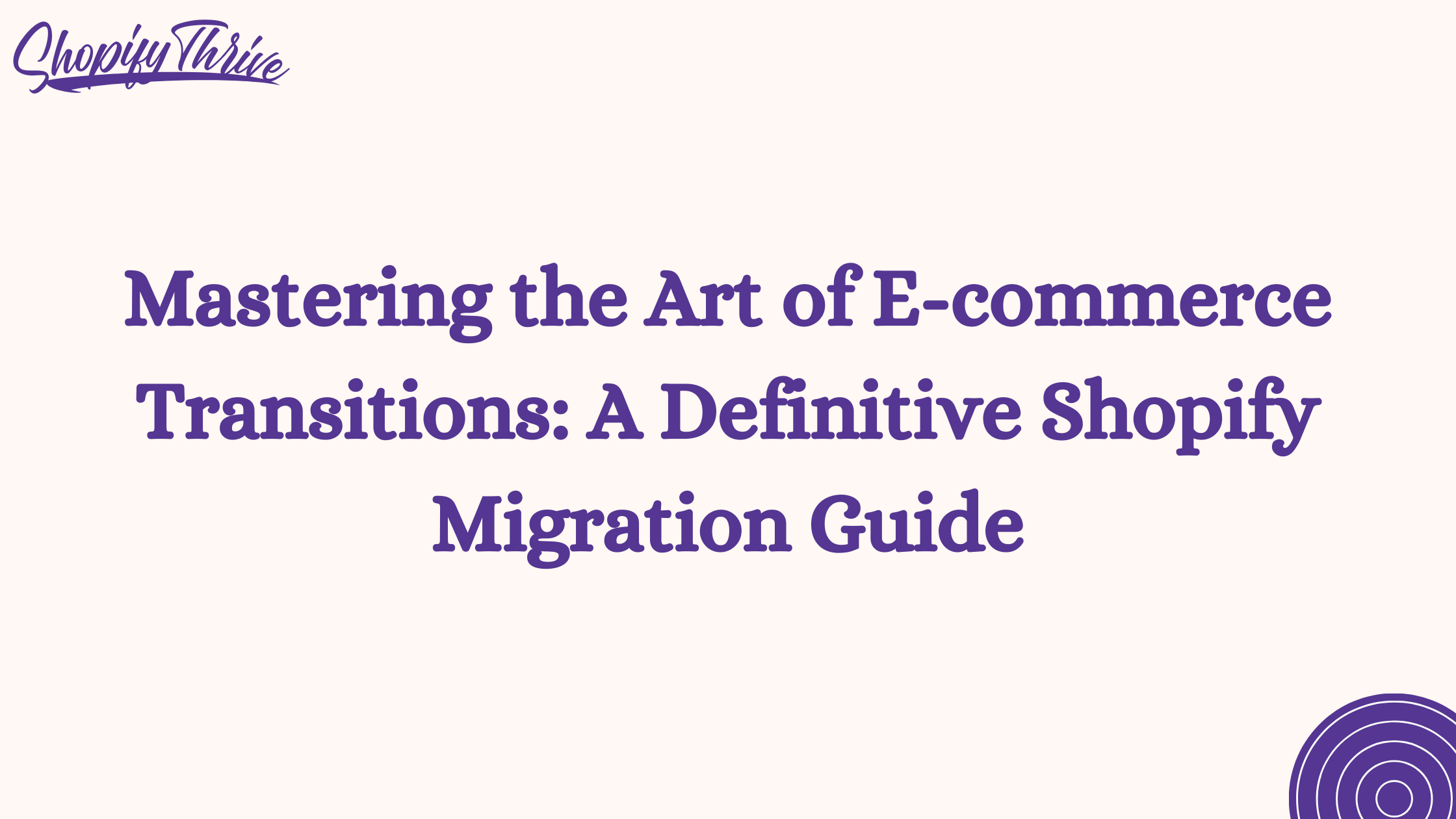
Noor
Mastering the Art of E-commerce Transitions: A Definitive Shopify Migration Guide
- June 8, 2023
- , 5:11 pm
- , Shopify Tips
Introduction
Are you considering migrating your online store to Shopify? Making the move to a new platform can be a significant decision for any e-commerce business. In this comprehensive guide, we will explore the process of migrating to Shopify, covering everything from choosing the right migration partner to planning and executing a successful migration. Whether you’re a small business owner or a seasoned e-commerce professional, this article aims to provide you with valuable insights to make your transition to Shopify seamless and successful.
1. Understanding the Importance of Choosing a Migration Partner
When embarking on a migration to Shopify, it’s crucial to select a migration partner that aligns with your business goals and requirements. Here are some key considerations to keep in mind when evaluating potential partners:
- Experience and Expertise: Look for a migration partner with a proven track record in successful Shopify migrations. Consider their experience with similar businesses, their technical capabilities, and their understanding of e-commerce best practices.
- Data Security and Privacy: Ensure that your migration partner adheres to strict data security protocols and complies with privacy regulations. Your customers’ data should be handled with the utmost care and confidentiality.
- Customer Support: A reliable migration partner should offer excellent customer support throughout the migration process. Timely communication and assistance can make a significant difference in overcoming any challenges that may arise.
- Cost and Scalability: Evaluate the pricing structure and scalability options offered by potential partners. Consider your current and future business needs to ensure that the chosen partner can accommodate your growth.
2. Planning Your Migration
Before initiating the migration process, careful planning is essential to ensure a smooth transition. Here are the key steps involved in planning your migration to Shopify:
Assessing Your Current E-commerce Platform
Take a comprehensive inventory of your existing platform to identify the strengths and weaknesses. Consider factors such as website design, functionality, user experience, and any limitations you may have encountered.
Analyzing Your Data and Inventory
Evaluate your product catalog, customer data, and order history. This analysis will help you determine what data needs to be migrated, any required data transformations, and potential gaps in the migration process.
Mapping Out Your Migration Strategy
Create a detailed plan outlining the steps involved in the migration process. Define milestones, set timelines, and assign responsibilities to ensure a structured and organized approach. Consider aspects such as theme customization, payment gateways, shipping options, and integrations with third-party apps.
3. Executing Your Migration
Once you have a solid plan in place, it’s time to execute your migration to Shopify. Here’s a step-by-step breakdown of the process:
Preparing Your Shopify Store
Set up your new Shopify store by selecting an appropriate theme, configuring settings, and customizing the design to align with your brand identity. Create necessary collections, product categories, and configure payment and shipping options.
Transferring Data and Content
Export your data from the existing platform and import it into Shopify. This may include products, customer information, order history, images, and other relevant content. Pay close attention to data validation and ensure that everything is accurately transferred.
Testing and Troubleshooting
Thoroughly test your new Shopify store to identify any potential issues or discrepancies. Verify the functionality of features such as product listings, shopping cart, payment gateways, and checkout process. Address any problems promptly to ensure a seamless customer experience.
4. Post-Migration Considerations
After successfully migrating to Shopify, there are a few additional considerations to ensure your store operates optimally:
Optimizing Your Shopify Store
Take advantage of Shopify’s built-in features and apps to enhance your store’s performance. Optimize page load speeds, improve mobile responsiveness, and leverage SEO best practices to drive organic traffic and boost conversions.
Ensuring SEO and URL Redirects
Implement proper URL redirects from your old website to the corresponding pages on Shopify. This will help preserve your search engine rankings and ensure a seamless user experience for customers navigating from search engine results.
Monitoring and Measuring Success
Regularly monitor your store’s performance using Shopify’s analytics tools or other third-party solutions. Track key metrics such as traffic, conversions, average order value, and customer engagement. Use this data to make informed decisions and continuously improve your e-commerce operations.
Conclusion
Migrating to Shopify can be a game-changer for your e-commerce business, providing a robust platform with an array of features and customization options. By following the steps outlined in this comprehensive guide, you can ensure a successful migration while minimizing disruption to your business. Remember to choose a reliable migration partner, plan meticulously, execute diligently, and optimize your store for long-term success. Good luck with your migration to Shopify!
Ready to transform and grow your shopify brand?
See why companies like Lash Artisan, Lust For Lashes, joemetry.co and more
launched their shopify Brand With ShopifyThrive.
