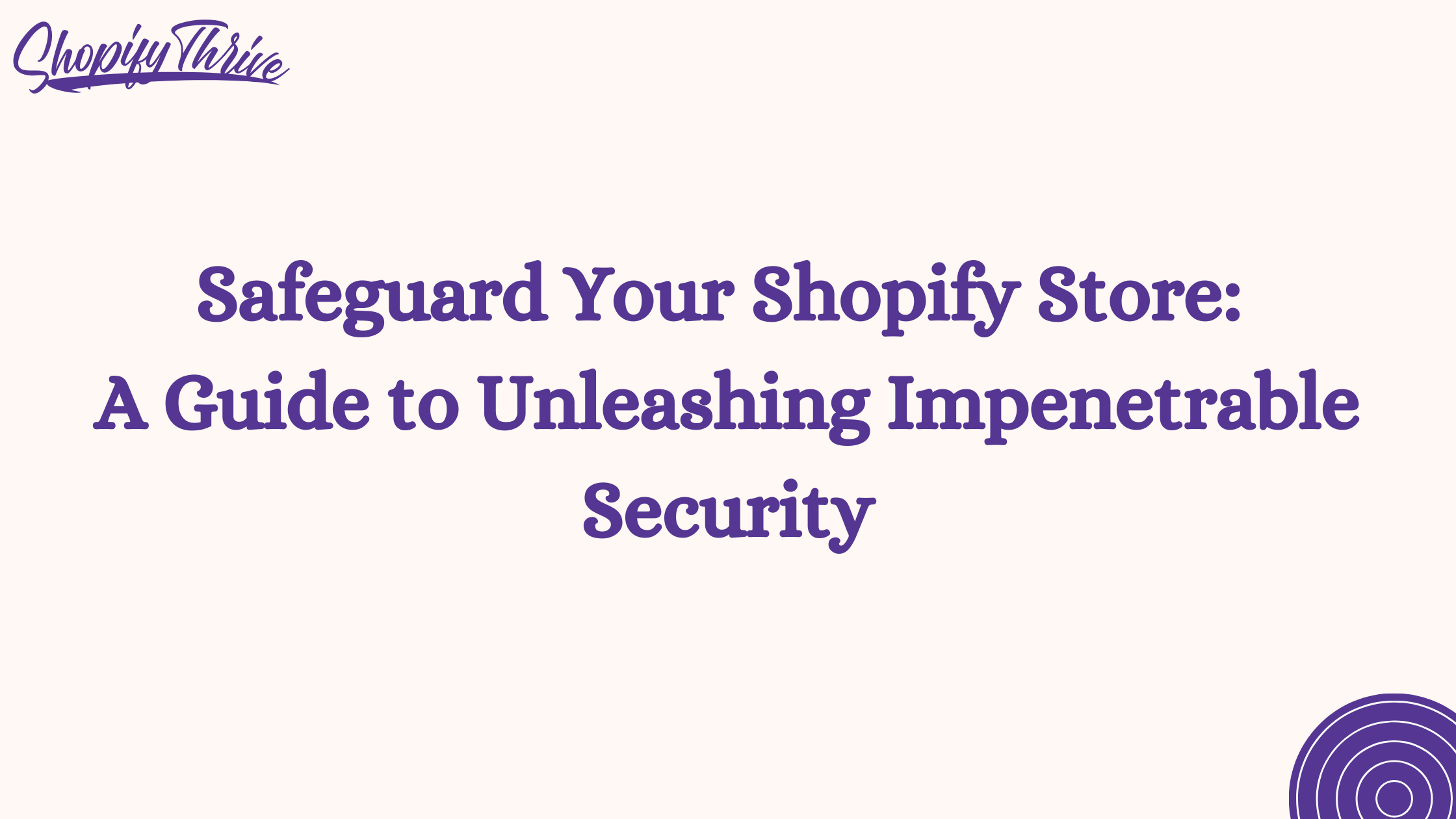
Noor
Safeguard Your Shopify Store: A Guide to Unleashing Impenetrable Security
- June 9, 2023
- , 5:50 pm
- , Shopify Tips
Introduction
In this comprehensive guide, we will explore the essential steps to secure your Shopify store effectively. Protecting your online business is vital to ensure the safety of customer data, maintain your reputation, and prevent potential threats. By implementing the following measures, you can fortify your store’s security and mitigate vulnerabilities.
1. Choosing a Strong Password
Selecting a strong and unique password is the first line of defense for your Shopify store. Consider the following additional tips to enhance password security:
- Avoid using commonly used phrases, personal information, or sequential patterns.
- Opt for a password length of at least 12 characters or more.
- Utilize a combination of uppercase and lowercase letters, numbers, and special characters.
- Regularly update your password and avoid reusing it for other accounts.
2. Installing Security Plugins
Leveraging security plugins is crucial to bolster the protection of your Shopify store. Here are some key considerations when selecting and configuring security plugins:
- Firewall Protection: Install a reputable firewall plugin to monitor incoming and outgoing traffic, filtering out potential threats and unauthorized access attempts.
- Malware Detection and Removal: Employ a reliable malware detection and removal plugin to regularly scan your store for any malicious code or software. Promptly remove detected threats to maintain store integrity.
- SSL Certification: Obtain and configure a Secure Socket Layer (SSL) certificate for your Shopify store. SSL encryption ensures secure communication between your website and customers, safeguarding sensitive information during transactions.
- Two-Factor Authentication (2FA): Enable two-factor authentication to add an extra layer of security to your store’s login process. This requires users to provide a secondary verification code, typically sent to their mobile device, minimizing the risk of unauthorized access.
3. Keeping Your Store Up to Date
Regular updates are vital to maintaining a secure Shopify store. Here are additional steps to ensure your store is consistently up to date:
- Shopify Core Updates: Stay informed about the latest updates and security patches released by Shopify. Regularly check for updates and apply them promptly to benefit from the latest security enhancements and bug fixes.
- Theme and App Updates: Keep your installed themes and apps up to date. Developers often release updates to address security vulnerabilities and introduce new features. Failing to update them may expose your store to potential threats.
- Review and Remove Unused Themes and Apps: Regularly review your installed themes and apps and remove any that are no longer in use. Unused themes and apps can become potential entry points for attackers if left unattended.
- Backup Your Store: Establish a regular backup routine for your Shopify store to ensure you have a copy of your data in case of unexpected incidents. Explore automated backup solutions or use dedicated backup apps for added convenience.
4. Educating Staff and Monitoring Access
Secure your Shopify store by focusing on staff education and access control. Consider the following practices:
- User Roles and Permissions: Assign appropriate roles and permissions to your staff members based on their responsibilities. Restrict access to sensitive areas and limit the number of administrators.
- Staff Training: Educate your staff on best security practices, such as recognizing phishing attempts, maintaining password hygiene, and reporting suspicious activities promptly.
- Monitoring and Auditing: Implement activity logs and regular audits to monitor user activities and identify any unusual behavior or security breaches.
- Revoking Access: Immediately revoke access for staff members who no longer require it, such as those who have left your organization or changed roles.
5. Secure Payment Processing
As an online store, ensuring secure payment processing is vital. Follow these measures to protect your customers’ payment information:
- Payment Gateway Selection: Choose reputable and secure payment gateways that comply with industry standards for data encryption and protection.
- Payment Card Industry Data Security Standard (PCI DSS) Compliance: Ensure your store meets PCI DSS requirements to protect cardholder data during transactions. Use payment gateway integrations that simplify compliance.
- Tokenization and Encryption: Implement tokenization and encryption techniques to secure sensitive payment data. Tokenization replaces card data with unique tokens, while encryption encodes the data during transmission and storage.
- Regular Security Audits: Conduct periodic security audits to identify potential vulnerabilities in your payment processing system. Address any issues promptly to maintain customer trust.
6. Website Monitoring and Intrusion Detection
Continuously monitoring your Shopify store is essential to detect and respond to potential security threats. Consider the following measures:
- Website Traffic Monitoring: Utilize website analytics tools to monitor incoming traffic patterns and identify any abnormal or suspicious behavior.
- Intrusion Detection System (IDS): Implement an IDS to detect potential security breaches and suspicious activities, such as unauthorized access attempts or unusual traffic patterns.
- Regular Security Scans: Conduct regular security scans to identify vulnerabilities in your store’s infrastructure, code, and configurations. Address any identified weaknesses promptly.
7. Disaster Recovery and Incident Response
Prepare for unforeseen incidents by establishing robust disaster recovery and incident response plans:
- Backup and Recovery: Implement automated backup solutions to ensure you have recent copies of your store’s data. Regularly test the backup restoration process to validate its effectiveness.
- Incident Response Plan: Develop a comprehensive incident response plan that outlines steps to be taken in the event of a security breach or other incidents. Assign roles and responsibilities, and define communication channels and escalation procedures.
- Security Incident Monitoring: Continuously monitor for security incidents or breaches. Establish protocols for detecting, reporting, and responding to security events promptly.
Conclusion
Securing your Shopify store is a continuous process that requires diligence and proactive measures. By following the guidelines outlined in this comprehensive guide, you can significantly bolster the security of your online business. Remember to choose a strong password, install security plugins, and keep your store up to date to minimize potential risks and safeguard your valuable data. Stay vigilant, and prioritize the security of your Shopify store to provide a safe and trustworthy experience for your customers.
Ready to transform and grow your shopify brand?
See why companies like Lash Artisan, Lust For Lashes, joemetry.co and more
launched their shopify Brand With ShopifyThrive.
