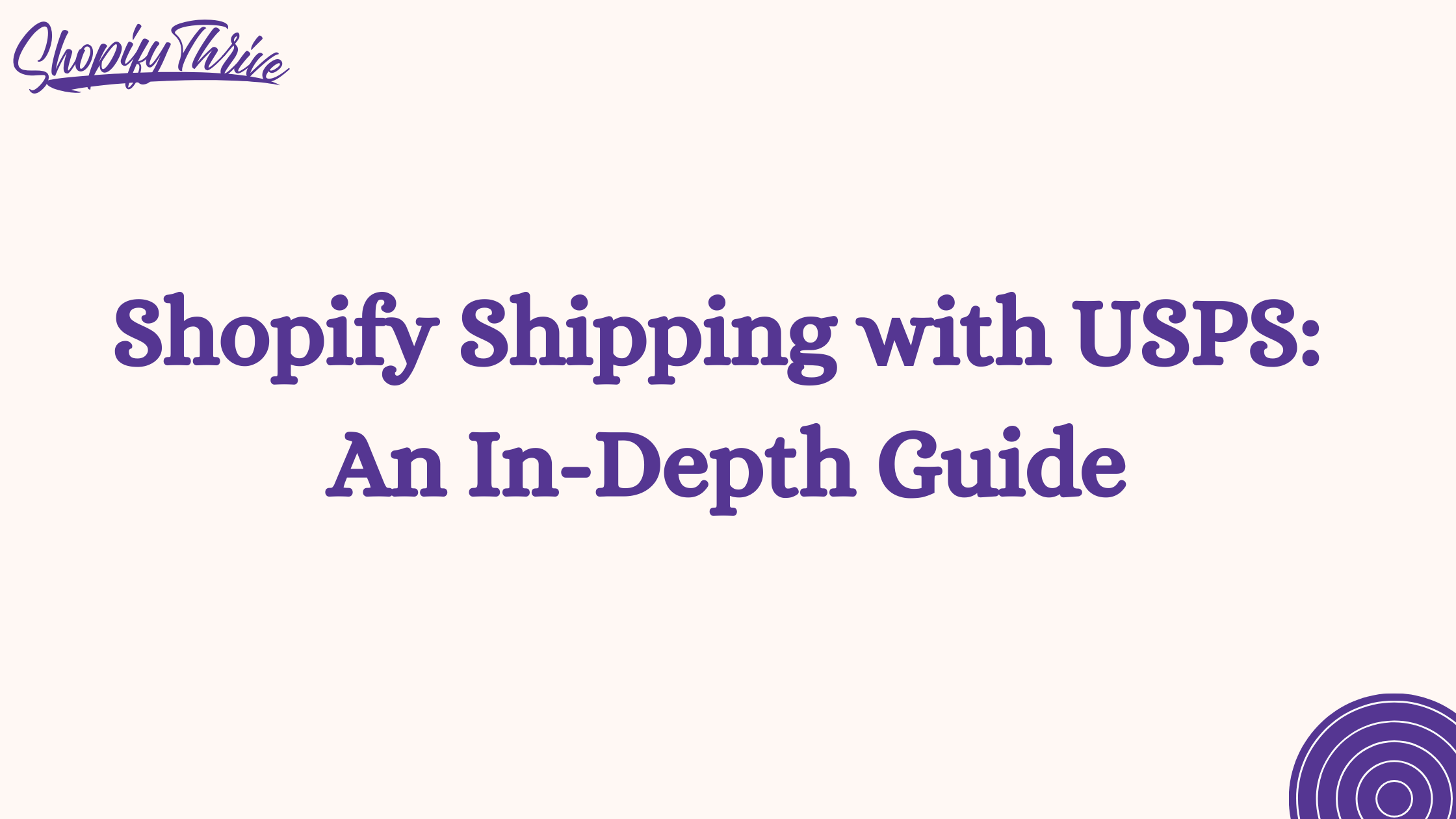
Noor
Shopify Shipping with USPS: An In-Depth Guide
- September 2, 2023
- , 4:09 pm
- , Shopify Tips
Introduction
In the world of e-commerce, efficient shipping is paramount. Customers expect timely deliveries, and shipping costs can significantly impact your profit margins. One of the most trusted and cost-effective shipping solutions for Shopify store owners is the United States Postal Service (USPS). In this comprehensive guide, we will walk you through the process of setting up and optimizing your Shopify shipping with USPS to ensure smooth operations, satisfied customers, and a healthy bottom line.
The Significance of Shipping
Shipping is often the final touchpoint in a customer’s shopping experience, and it can leave a lasting impression. A well-executed shipping strategy can enhance your brand’s reputation and drive customer loyalty. Conversely, shipping mishaps can lead to negative reviews and cart abandonment.
Why Choose USPS?
The USPS offers several advantages for Shopify store owners:
- Cost-Effective: USPS rates are often more affordable, making it an attractive option for businesses looking to minimize shipping expenses.
- Reliability: With a vast network and decades of experience, USPS is known for its dependable service.
- Versatility: USPS offers a variety of shipping options, from standard to expedited services, catering to different customer needs.
- Convenience: USPS provides free shipping supplies and offers carrier pickup services, streamlining your shipping process.
Now, let’s dive into setting up Shopify shipping with USPS and explore strategies for optimization.
Setting Up Shopify Shipping with USPS
Step 1: Configure Your Shopify Shipping Settings
- Log in to Your Shopify Admin: Go to your Shopify dashboard and click on “Settings.”
- Access Shipping: Under the “Settings” menu, select “Shipping.”
- Choose USPS: Click on “Manage rates” in the “Shipping rates at checkout” section. Then, click “Add rate” and select “USPS.”
- Add USPS Services: Configure your preferred USPS services, such as Priority Mail, First-Class Package Service, or Priority Mail Express. You can offer multiple options to customers.
- Set Shipping Zones: Define the shipping zones where you want to offer USPS services. This can include domestic and international zones.
- Enter Package Details: Specify your default package dimensions and weight. This information helps Shopify calculate shipping rates accurately.
- Adjust Shipping Rates: Review and adjust your shipping rates based on USPS pricing and your pricing strategy.
- Save Changes: Once you’ve configured your USPS shipping settings, remember to save your changes.
Step 2: Purchase Shipping Labels
After configuring your Shopify shipping settings with USPS, it’s time to start fulfilling orders and purchasing shipping labels. Here’s how:
- Receive an Order: When a customer places an order, you’ll receive it in your Shopify dashboard.
- Generate Shipping Label: Click on the order and select “Create shipping label.”
- Verify Shipping Details: Double-check the shipping address and package information.
- Select USPS Service: Choose the appropriate USPS service for this shipment.
- Purchase Label: After confirming the details, click “Purchase shipping label.” The shipping cost will be deducted from your Shopify account.
- Print Label: Print the shipping label and affix it to the package.
Step 3: Tracking and Notification
- Notify Customer: Once you’ve shipped the order, Shopify can automatically send a shipping confirmation email to the customer, complete with tracking information.
- Track Shipments: Use the tracking number to monitor the shipment’s progress on the USPS website. Customers can also track their orders from your store.
Optimizing Shopify Shipping with USPS
1. Real-Time Shipping Rates
Enable real-time carrier-calculated shipping rates in your Shopify settings. This ensures that customers see the most accurate shipping rates based on their location and the weight and dimensions of their order.
2. Flat Rate Options
Consider offering flat-rate shipping options, especially for domestic orders. This provides transparency and predictability for customers while simplifying your shipping cost calculations.
3. Shipping Zones
Segment your shipping zones strategically. For instance, you can offer faster shipping options for nearby regions and more economical options for distant locations.
4. Shipping Supplies
Take advantage of USPS’s free shipping supplies, including Priority Mail boxes and envelopes. This can save you money on packaging materials.
5. Returns and Refunds
Have a clear returns and refunds policy in place. Easy returns can boost customer trust and satisfaction.
6. Shipping Insurance
Evaluate whether USPS shipping insurance is necessary for your products. It can protect your business from financial losses due to lost or damaged shipments.
7. Monitor Performance
Regularly review your shipping operations to identify areas for improvement. Analyze shipping times, costs, and customer feedback to refine your strategy continually.
Conclusion
Efficient Shopify shipping with USPS is key to running a successful e-commerce business. By following the steps outlined in this guide and implementing optimization strategies, you can provide exceptional shipping experiences for your customers while maximizing your profitability. Stay competitive in the e-commerce landscape by making USPS your shipping partner of choice.
If you enjoyed this blog post, make sure to check out some of our other useful Shopify tips here: Shopify Tips Archives | Shopify Thrive
Ready to transform and grow your shopify brand?
See why companies like Lash Artisan, Lust For Lashes, joemetry.co and more
launched their shopify Brand With ShopifyThrive.
