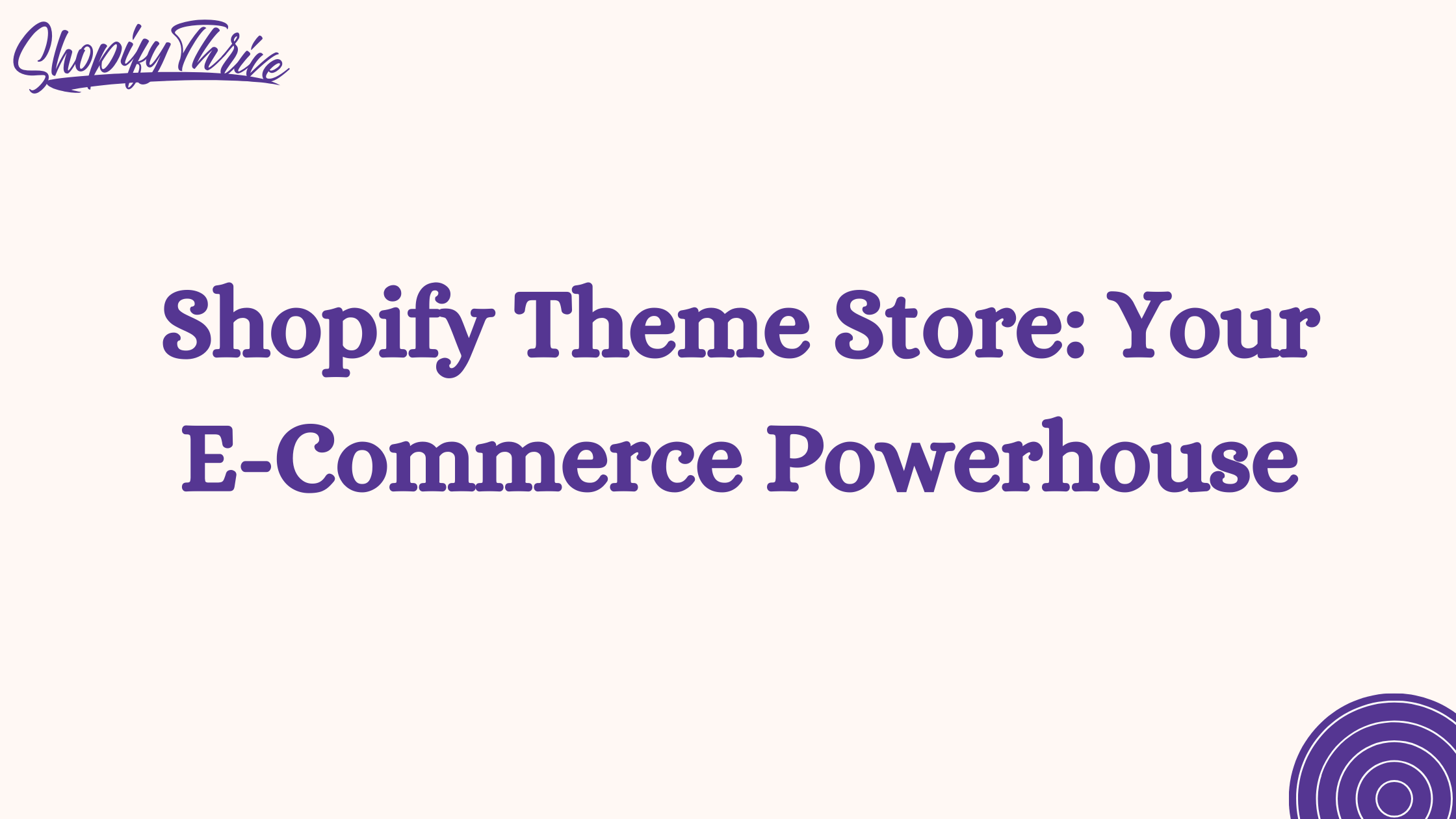
Noor
Shopify Theme Store: Your E-Commerce Powerhouse
- July 25, 2023
- , 5:42 pm
- , Shopify Tips
Introduction
Welcome to the ultimate guide on the Shopify Theme Store! Whether you’re a seasoned e-commerce entrepreneur or just starting your online store journey, choosing the right theme for your Shopify store is crucial for success. In this comprehensive guide, we will dive deep into the Shopify Theme Store, exploring its features, advantages, and how to leverage it to enhance your online presence and outrank your competitors.
What is the Shopify Theme Store?
The Shopify Theme Store is an extensive marketplace that offers a wide array of professionally designed themes for Shopify users. It provides entrepreneurs and store owners with an opportunity to elevate their online businesses by choosing themes that align with their brand identity and cater to their target audience.
Advantages of Using the Shopify Theme Store
- Diverse and High-Quality Themes:
- Themes crafted by expert designers and developers.
- Undergoes rigorous review process for quality and performance.
- Mobile Responsiveness and Performance:
- Themes designed with a focus on mobile responsiveness.
- Enhances user experience and SEO rankings.
- Search Engine Optimization (SEO) Best Practices:
- Clean code and proper heading structures for SEO optimization.
- Fast loading themes contribute to better SEO rankings.
- User-Friendly Customization Options:
- Intuitive customization options without extensive coding knowledge.
- Modify colors, fonts, layouts, and images easily.
- Seamless Integration with Shopify Apps:
- Themes integrate smoothly with various Shopify apps.
- Extends the functionality of your online store.
- Regular Updates and Customer Support:
- Themes receive regular updates for compatibility and security.
- Shopify’s customer support and documentation available for assistance.
Exploring the Shopify Theme Store Interface
When you navigate to the Shopify Theme Store, you’ll encounter a user-friendly interface that makes it easy to explore and evaluate different themes. Here’s a breakdown of key features you’ll encounter:
- Browsing and Filtering Themes:
- Browse themes by categories, industry, layout style, and more.
- Use filters to narrow down options based on specific requirements.
- Theme Previews and Live Demos:
- Visualize how your store will look with a specific theme.
- Make an informed decision before selecting a theme.
- Reading Reviews and Ratings:
- Gain insights into theme performance and user satisfaction.
- Understand strengths and weaknesses before choosing a theme.
- Understanding Theme Documentation:
- Comprehensive documentation for installation and customization.
- Get a better grasp of the theme’s capabilities.
Factors to Consider When Choosing a Theme
Selecting the right theme for your Shopify store requires careful consideration of several factors. Let’s explore these factors to ensure you make an informed decision:
- Niche and Industry Alignment:
- Choose a theme that aligns with your store’s niche and industry.
- Ensure the theme’s design resonates with your target audience.
- Design and Aesthetics:
- Evaluate the visual appeal and aesthetics of the theme.
- Look for a clean and professional design that suits your brand.
- Customization Flexibility:
- Check the level of customization options the theme provides.
- Ensure you can tailor the theme to meet your specific needs.
- Page Loading Speed and Performance:
- Opt for a theme that loads quickly to enhance user experience.
- Fast-loading themes positively impact SEO rankings.
- Mobile Responsiveness and User Experience:
- Ensure the theme is mobile-responsive for smartphone and tablet users.
- A seamless mobile experience is crucial for online success.
- Compatibility with Shopify Apps and Features:
- Confirm that the theme integrates well with essential Shopify apps.
- Explore theme features that align with your business goals.
Best Practices for Theme Customization
Once you’ve chosen the perfect theme for your Shopify store, it’s time to customize it to align with your brand and provide an exceptional user experience. Consider the following best practices:
- Branding and Logo Integration:
- Incorporate your logo and brand elements cohesively into the theme.
- Maintain consistency in colors, fonts, and imagery.
- Color Scheme and Typography Selection:
- Choose a color scheme that complements your brand identity.
- Select legible and aesthetically pleasing typography.
- Homepage and Navigation Structure:
- Design an engaging and informative homepage.
- Create a clear and intuitive navigation menu for easy browsing.
- Product Page Layout and Design:
- Showcase products with high-quality images and detailed descriptions.
- Implement a user-friendly layout that encourages conversions.
- Checkout Process Optimization:
- Streamline the checkout process for a smooth customer experience.
- Reduce the number of steps and required fields.
- Mobile-Friendly Design Adjustments:
- Test the theme’s mobile responsiveness and make necessary adjustments.
- Ensure a seamless shopping experience on mobile devices.
Understanding Theme Updates and Support
Keeping your Shopify theme updated is essential for security, performance, and compatibility with the latest Shopify features. Additionally, access to reliable customer support is vital. Consider the following aspects:
- Updating Themes for Security and Functionality:
- Regularly update your theme to avoid security vulnerabilities.
- Stay updated with new theme releases to access improved functionality.
- Handling Theme Customizations during Updates:
- Backup your theme and data before updating.
- Test the updated theme on a staging site to avoid disruptions.
- Accessing Customer Support and Resources:
- Explore Shopify’s official documentation and forums for guidance.
- Contact customer support for theme-related queries and issues.
SEO Strategies for Shopify Themes
Enhancing the search engine visibility of your Shopify store is crucial for driving organic traffic and attracting potential customers. Implement the following SEO strategies with your theme:
- Optimizing Meta Tags and Descriptions:
- Write compelling meta titles and descriptions for each page.
- Include relevant keywords to improve search rankings.
- Leveraging Keyword Research for Content:
- Perform keyword research to identify valuable search terms.
- Create high-quality content that incorporates targeted keywords.
- Image Optimization and Alt Tags:
- Optimize product images with descriptive alt tags.
- Compress images to improve page loading speed.
- Mobile-First SEO Practices:
- Focus on mobile user experience for higher rankings.
- Ensure your theme is mobile-responsive and user-friendly.
- Page Speed and Performance Enhancements:
- Minimize HTTP requests and optimize code.
- Enable browser caching and use Content Delivery Networks (CDNs).
- Structured Data and Rich Snippets:
- Implement structured data to enhance search results.
- Enable rich snippets for better visibility and user engagement.
Advanced Theme Customization Techniques
For those looking to take customization to the next level, consider exploring advanced techniques:
- Theme Liquid Code Editing:
- Familiarize yourself with Shopify’s Liquid templating language.
- Customize theme functionality through Liquid code edits.
- Custom CSS and JavaScript Implementation:
- Add custom CSS styles and JavaScript scripts to modify appearance and behavior.
- Use this method cautiously to avoid conflicts with theme updates.
- Utilizing Theme Sections and Blocks:
- Take advantage of theme sections and blocks for flexible customization.
- Create unique page layouts tailored to your store’s needs.
- Integrating Third-Party Tools and APIs:
- Extend the functionality of your theme by integrating external tools and APIs.
- Utilize apps and services that complement your store’s offerings.
Best Practices for Theme Store Migration
If you’re considering migrating your store to a new theme, follow these best practices:
- Pre-Migration Planning and Backup:
- Create a detailed plan and timeline for the migration process.
- Backup your existing theme and data to avoid data loss.
- Choosing the Right Theme for Migration:
- Evaluate potential themes based on your store’s needs and requirements.
- Test themes in a staging environment before finalizing your choice.
- Data Migration and URL Redirects:
- Transfer product information, customer data, and orders to the new theme.
- Set up URL redirects to ensure a seamless transition and prevent broken links.
- Post-Migration SEO Considerations:
- Monitor organic traffic and rankings after the migration.
- Make necessary adjustments to maintain or improve SEO performance.
Top 10 Tips for Theme Store Success
- Regularly Update Your Theme:
- Stay up to date with theme updates for security and functionality.
- Test Themes on Multiple Devices:
- Ensure your theme looks great and functions well on various devices.
- Utilize A/B Testing for Optimizations:
- Test different elements of your theme to find the most effective variations.
- Stay Consistent with Branding:
- Maintain brand consistency throughout your theme and store.
- Monitor Site Performance and Analytics:
- Keep track of site speed, bounce rates, and user behavior through analytics.
- Utilize Shopify’s Theme Support Resources:
- Take advantage of Shopify’s support documentation and forums.
- Join E-commerce Communities for Insights:
- Engage with other e-commerce entrepreneurs for valuable tips and advice.
- Embrace Responsive Customer Support:
- Provide timely and helpful support to your customers.
- Stay Abreast of E-commerce Trends:
- Continuously adapt your theme to reflect the latest trends.
- Continuously Improve and Evolve:
- Be open to feedback and constantly refine your theme and store.
Conclusion
Choosing the right theme from the Shopify Theme Store can significantly impact the success of your online store. Consider the advantages, interface features, and best practices outlined in this guide to make an informed decision. By optimizing your theme for SEO and employing advanced customization techniques, you can create a visually appealing and user-friendly store that stands out in the competitive e-commerce landscape. Stay proactive, continuously improve, and watch your store soar to new heights!
If you enjoyed this blog post, make sure to check out some of our other useful Shopify tips here: Shopify Tips Archives | Shopify Thrive
Ready to transform and grow your shopify brand?
See why companies like Lash Artisan, Lust For Lashes, joemetry.co and more
launched their shopify Brand With ShopifyThrive.
