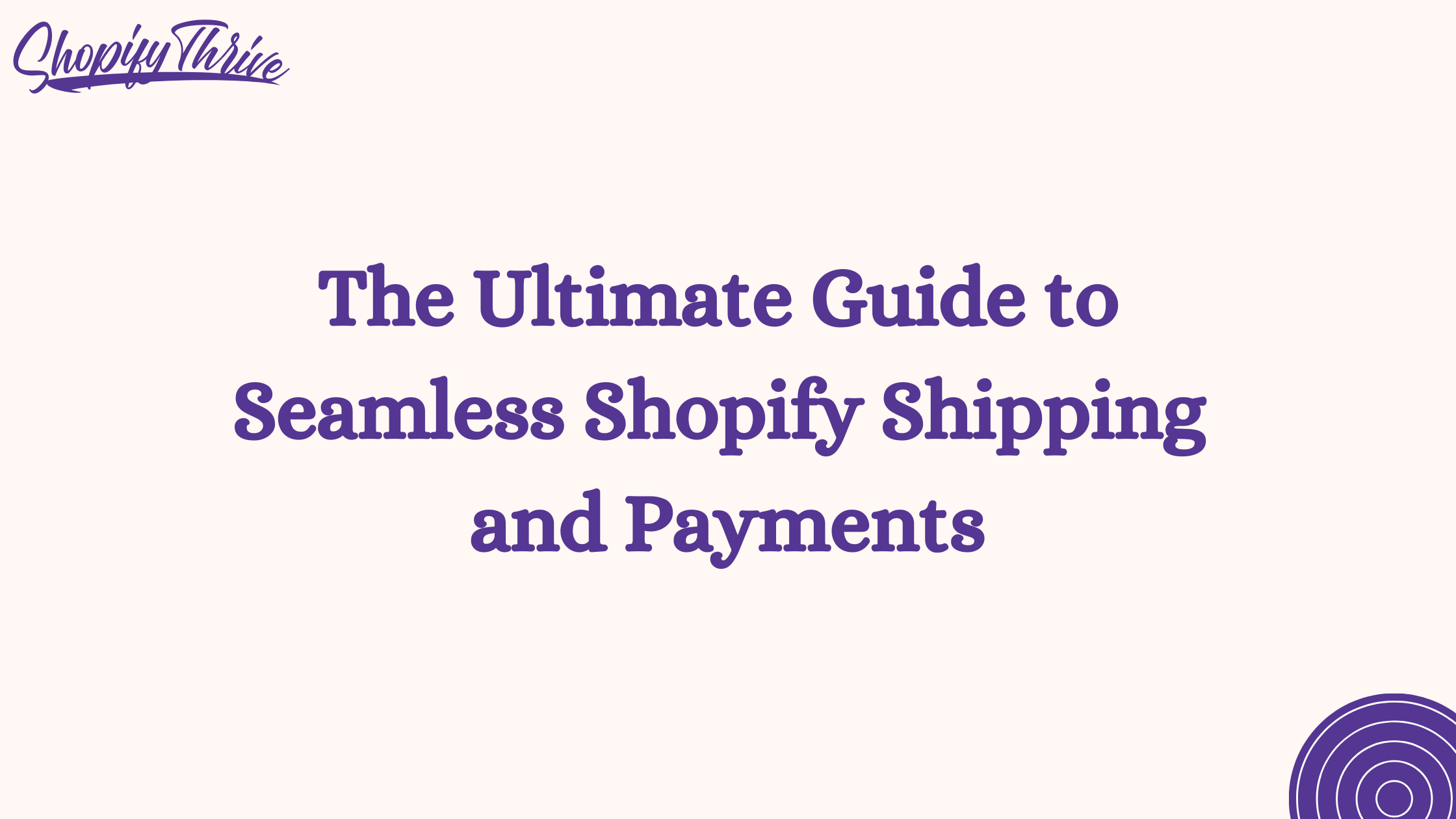
Noor
The Ultimate Guide to Seamless Shopify Shipping and Payments
- June 7, 2023
- , 5:00 pm
- , Shopify Tips
1. Introduction
Setting up efficient shipping and seamless payment processing are vital for any successful online business. Shopify, a leading e-commerce platform, offers robust features and flexibility to handle shipping logistics and secure payments. By following the steps outlined in this guide, you will gain a solid understanding of how to configure your Shopify store’s shipping and payments to maximize customer satisfaction and boost sales.
2. Choosing the Right Shipping Methods
When it comes to shipping, it’s crucial to consider factors such as the nature of your products, target audience, shipping costs, and delivery speed. Here are some key considerations for choosing the right shipping methods:
– Shipping Zones and Rates
Shopify allows you to create customized shipping zones and set rates based on various factors like weight, price, or location. By defining specific shipping zones, you can tailor shipping rates to different regions, ensuring accurate calculations for your customers.
– Carrier Calculated Shipping
For accurate real-time shipping rates, Shopify integrates with various carriers, including UPS, USPS, FedEx, and DHL. This option is beneficial if you want to provide your customers with accurate shipping costs based on carrier-calculated rates.
– Flat Rate Shipping
Flat rate shipping is a straightforward method where you charge a fixed shipping fee regardless of the order’s weight or location. This option works well for businesses with standardized products and shipping costs.
– Free Shipping
Offering free shipping can be an effective strategy to attract and retain customers. You can set conditions, such as minimum order value or specific products, to qualify for free shipping. It’s important to carefully analyze the impact of free shipping on your profit margins before implementing it.
– Print on Demand and Dropshipping
If you utilize print-on-demand or dropshipping services, you can seamlessly integrate these third-party providers with Shopify. This integration enables automatic order fulfillment and shipping, reducing your operational workload.
– International Shipping Considerations
Expanding your business globally requires careful consideration of international shipping. Factors like customs regulations, duties, taxes, and delivery timeframes need to be taken into account. Shopify provides tools to streamline international shipping processes and calculate accurate shipping costs for international customers.
3. Setting Up Payment Gateways
Now that you have explored various shipping methods, let’s delve into setting up payment gateways on Shopify. Offering a variety of payment options increases convenience for your customers and enhances their overall shopping experience. Here are some popular payment gateways to consider:
– Shopify Payments
Shopify Payments is the default payment gateway integrated into the platform. It offers a seamless checkout experience and allows you to accept major credit and debit cards. With competitive transaction fees and easy setup, it’s an excellent choice for many merchants.
– Third-Party Payment Gateways
Shopify also supports a wide range of third-party payment gateways, giving you the flexibility to choose the one that best suits your business needs. Some popular options include PayPal, Stripe, Authorize.Net, Klarna, Apple Pay, Google Pay, and more.
– PayPal
PayPal is a widely recognized and trusted payment gateway that enables customers to pay using their PayPal balance, credit cards, or linked bank accounts. Integrating PayPal with Shopify provides customers with a familiar and secure payment option.
– Stripe
Stripe is another popular payment gateway known for its developer-friendly APIs and robust security measures. It allows customers to pay with credit and debit cards while offering additional features like recurring billing and subscription management.
– Authorize.Net
Authorize.Net is a reliable payment gateway that supports various payment options, including credit cards, e-checks, and digital payment solutions. It offers advanced fraud detection tools, subscription management, and recurring billing capabilities.
– Klarna
Klarna is a buy now, pay later payment solution that enables customers to make purchases and pay in installments. Integrating Klarna into your Shopify store can attract customers who prefer flexible payment options.
– Apple Pay and Google Pay
Enabling Apple Pay and Google Pay simplifies the checkout process for customers using compatible devices. These digital wallets provide a quick and secure way for customers to complete their purchases.
– Offline Payment Methods
In addition to online payment gateways, you may want to offer offline payment methods like cash on delivery, bank transfers, or check payments. These options cater to customers who prefer traditional payment methods.
4. Managing Shipping and Payments Settings
After setting up your preferred shipping methods and payment gateways, it’s essential to manage your shipping and payments settings effectively. This ensures smooth order fulfillment and reliable customer service. Here are some aspects to consider:
– Shipping Settings
Shopify provides a comprehensive set of shipping settings to fine-tune your shipping processes. These include setting handling times, specifying maximum delivery distances, offering local pickup options, and customizing shipping labels.
– Packaging
Efficient packaging is crucial to ensure products are protected during transit while minimizing shipping costs. Consider using appropriate packaging materials and optimizing package dimensions to avoid unnecessary dimensional weight charges.
– Fulfillment Services
If handling fulfillment in-house is not feasible, Shopify offers integration with fulfillment services like ShipBob, ShipStation, and Fulfillment by Amazon (FBA). These services handle warehousing, inventory management, and order fulfillment on your behalf.
– Order Tracking
Providing order tracking information to customers helps build trust and allows them to monitor their package’s progress. Shopify integrates with numerous tracking services, enabling real-time tracking updates for your customers.
– Shipping Labels
Generating accurate and professional shipping labels is crucial for successful order fulfillment. Shopify simplifies this process by allowing you to create and print shipping labels directly from the platform.
– Returns and Refunds
Establishing a clear returns and refunds policy is essential for customer satisfaction. Shopify provides tools to streamline the returns process, enabling you to automate return requests, issue refunds, and manage return shipping labels.
– Fraud Prevention
Protecting your business from fraudulent activities is paramount. Shopify offers built-in fraud analysis tools and integrates with third-party fraud prevention apps to identify and prevent fraudulent transactions.
– Tax Settings
Configuring tax settings correctly ensures compliance with local tax laws and accurately calculates taxes for each order. Shopify provides options to set up tax rates based on customer location and manage tax exemptions.
– Multi-Currency Support
If you operate in multiple countries or want to cater to international customers, enabling multi-currency support is beneficial. Shopify’s multi-currency feature allows customers to view and pay for products in their preferred currency.
– Abandoned Cart Recovery
Cart abandonment is a common challenge in e-commerce. Shopify offers automated tools to recover abandoned carts by sending targeted email reminders or offering discounts to entice customers to complete their purchases.
5. Best Practices for Shopify Shipping and Payments
To optimize your Shopify shipping and payments, consider implementing the following best practices:
– Offer Multiple Shipping Options
Providing customers with various shipping methods and rates allows them to choose the option that best suits their needs. This flexibility can enhance the overall shopping experience and increase conversion rates.
– Provide Clear Shipping Information
Transparency in shipping costs, delivery timeframes, and any applicable restrictions is crucial. Displaying this information prominently on your website reduces customer confusion and improves trust.
– Streamline the Checkout Process
Simplify the checkout process by minimizing the number of steps required to complete a purchase. Eliminate unnecessary form fields and offer guest checkout options to reduce friction and improve conversion rates.
– Optimize for Mobile Devices
With a significant portion of online shopping occurring on mobile devices, it’s essential to ensure your Shopify store is mobile-friendly. Optimize your website’s design and user experience to provide a seamless mobile shopping experience.
– Test and Monitor Performance
Regularly test your shipping and payments processes to identify any issues or bottlenecks. Monitor key performance metrics, such as shipping times, payment success rates, and customer feedback, to continuously improve your operations.
– Stay Updated with Shopify Updates
Shopify regularly introduces new features and enhancements to its platform. Stay informed about updates, as they may offer valuable improvements to your shipping and payments workflows.
6. Conclusion
Congratulations! You have now gained a comprehensive understanding of how to set up Shopify shipping and payments for your online store. By carefully selecting the right shipping methods, configuring payment gateways, and effectively managing shipping and payments settings, you can provide a seamless and reliable shopping experience for your customers. Remember to implement best practices, monitor performance, and adapt to changes to ensure ongoing success with your Shopify store.
Ready to transform and grow your shopify brand?
See why companies like Lash Artisan, Lust For Lashes, joemetry.co and more
launched their shopify Brand With ShopifyThrive.
